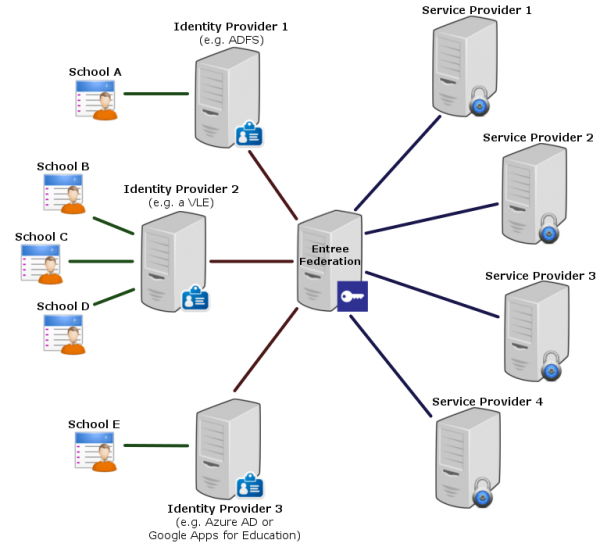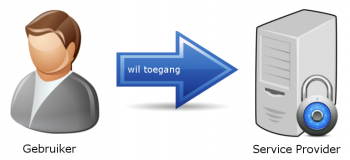KNF:Hoe werkt Entree Federatie?/en
Entree Federation enables Dutch educational users to access a large number of educational services using a single login (als known as Single Sign On or SSO). The federation consists of parties providing educational services or content (Service Providers), administrators of identities (Identity Providers) and the Kennisnet application (Entree Federation).
An Identity Provider is an application that carries out the communication with Entree Federation on behalf of the school. Some examples of Identity Provider applications are:
- Virtual learning environment or VLE (a web-based platform, often used by multiple educational institutions)
- Active Directory Federation Service (ADFS)
- Google Apps for Education
- Azure AD
The Entree Federation application serves as a federative intermediary (or hub) in the authenticationprocess.
Federative Single Sign On has the following advantages:
- User friendliness: users are enabled to get access to multiple educational web applications with a single username/password combination.
- Connected organisations only have to develop and maintain the interface with Entree Federation, instead of multiple interfaces.
- The secure exchange of messages is based on a trust relation between Entree Federation and the connected organisations.
- Just one connection to Entree Federation provides Service Providers with the opportunity to unlock their application to thousands of schools based on reliable identities.
- The educational institutes stay in control over the personal data of its users.
In order to authenticate a user, XML messages are exchanged between the various parties based on the open SAML 2.0 standard (Security Assertion Markup Language). This authenticationprocess is described in more detail below.
Step 1: A user wants to access protected content
Step 2: The Service Provider sends an authentication request to Entree Federation